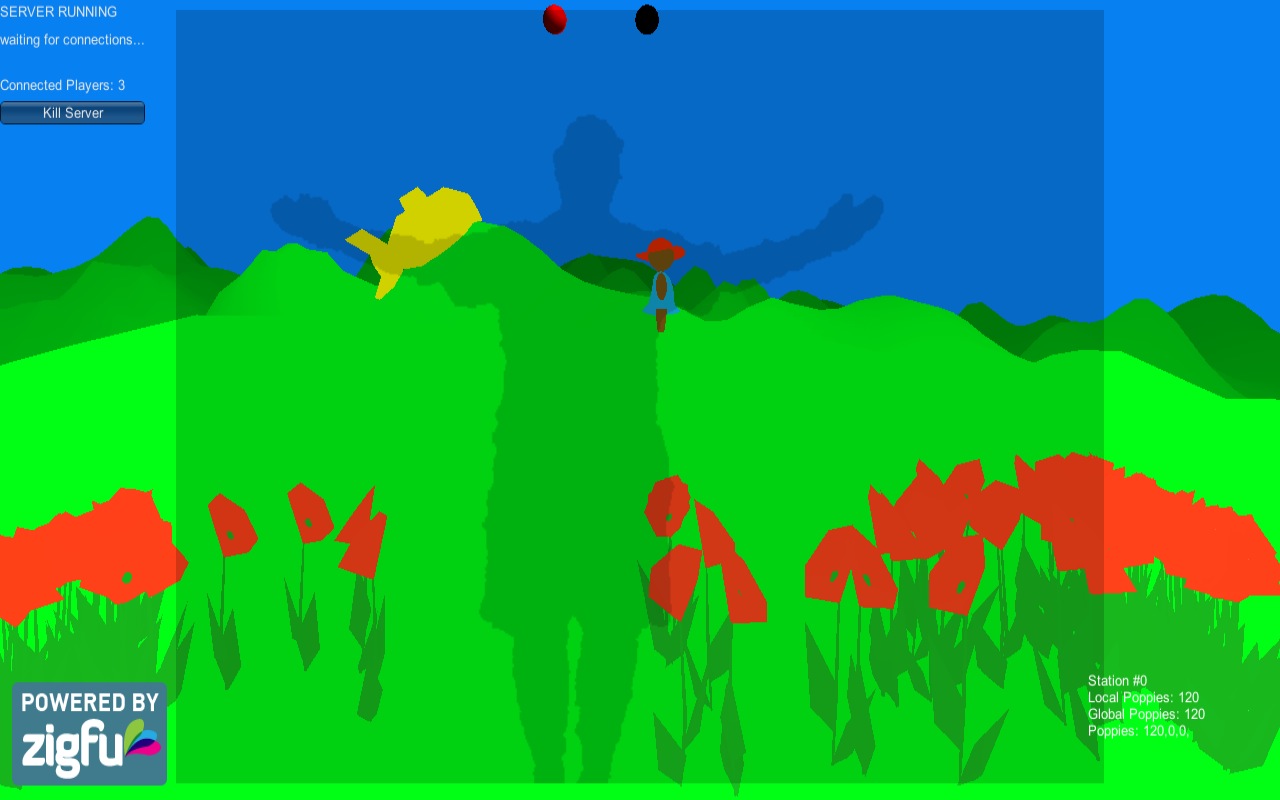Version control of Unity3D projects using Mercurial on Mac OS machines and Unity 3.5+
This article is meant to be a definitive guide on how to properly version control your Unity projects!
Version control is one of the most important tools in any developer’s arsenal. It allows you to easily roll back changes if you accidentally break something, compare older and newer versions of your code to see what’s different, and it allows teams to work on the same code without accidentally overwriting each other’s work. Until recently, only Unity Pro projects were able to be properly version controlled. However, since Unity 3.5, it is now possible to version control projects in the free version of Unity as well.